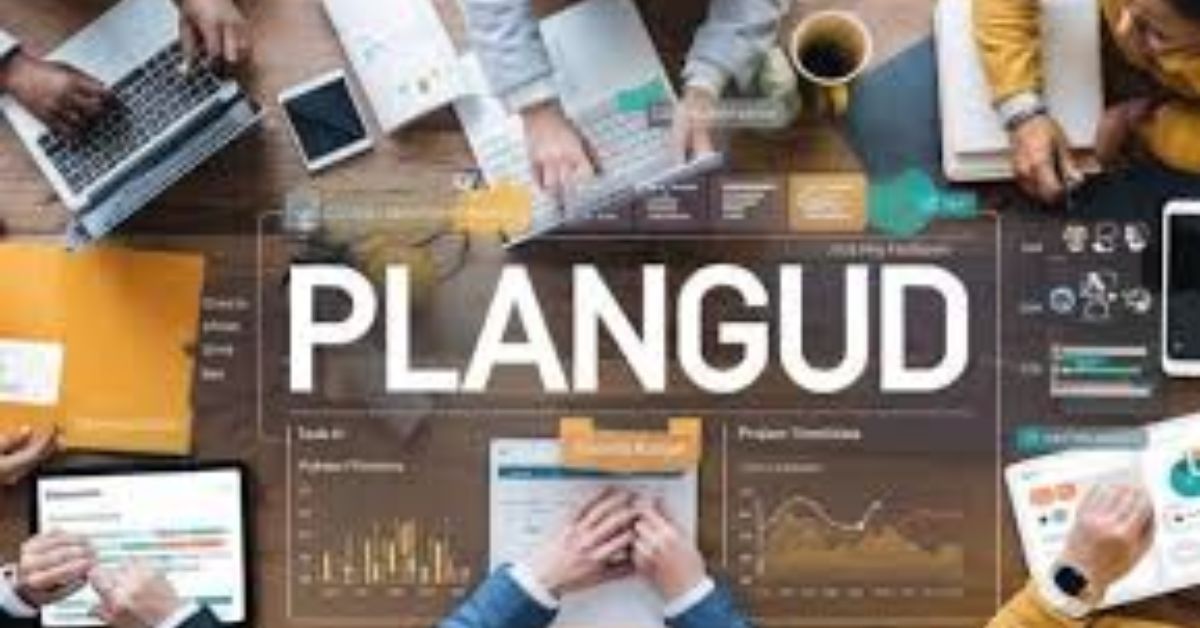With over a billion videos on YouTube, finding specific content can feel like a daunting task. While YouTube’s search feature offers a powerful tool for discovering video content, it sometimes falls short when users need more targeted results. This is where using Google search operators, like “allinurl:youtube.com”, becomes invaluable. By leveraging the “allinurl” operator combined with youtube.com, users can narrow down Google search results specifically to YouTube’s domain, which significantly improves precision and relevance in search outcomes. This article delves into how the “allinurl:youtube.com” search operator works, its benefits, and practical ways to utilize it for better content discovery.
Detailed Explanation of Allinurl youtube.com
What is “allinurl” and How Does It Enhance Search?
Google’s search operators are tools that filter and refine searches, enabling users to find specific types of content more efficiently. The “allinurl” operator tells Google to show only results with specific keywords in the URL. By combining allinurl youtube.com, users can limit results exclusively to YouTube links, bypassing irrelevant web pages from other sites.
For example:
- Search Example: Typing “allinurl:youtube.com tutorial” in Google will yield results strictly from YouTube that contain “tutorial” in their URLs. This specificity is especially useful when YouTube’s search bar provides results that are too broad.
How to Use “allinurl:youtube.com” Effectively
Using “allinurl:youtube.com” requires understanding how keywords and search operators interact. Here’s a guide:
- Identify the Keywords: Choose a specific keyword that aligns with the content you seek (e.g., “cooking,” “math tutorial,” or “product review”).
- Structure the Search: Type “allinurl:youtube.com” followed by the desired keyword(s) for more focused results.
- Apply with Additional Operators: Combine “allinurl:youtube.com” with phrases or keywords to refine searches further (e.g., “allinurl:youtube advanced Excel tutorial”).
Using these techniques, users can bypass irrelevant content and pinpoint exactly what they need in a fraction of the usual time.
Importance and Benefits of “Allinurl:youtube.com”
Efficiency in Content Discovery
The operator “allinurl:youtube.com” speeds up content discovery by reducing irrelevant results. This efficiency is particularly beneficial for professionals, educators, and researchers who rely on targeted, high-quality video content without spending time sifting through unrelated materials.
Better Accuracy in Research and Education
For academics or students, allinurl:youtube. is a powerful tool for gathering reliable resources. By refining searches to YouTube’s URL only, users can access lectures, tutorials, and case studies without unrelated distractions. For example, a search for “allinurl:youtube. biology lecture” returns only biology lectures hosted on YouTube, helping students find what they need faster.
Advantages for Marketing and Competitive Analysis
For marketing professionals and social media analysts, “allinurl:youtube.com” can locate competitor videos, promotional material, and audience feedback. For instance, “allinurl:youtube. product review” enables direct access to customer reviews, giving marketers authentic insights into consumer preferences.
Applications and Use Cases
Academic Research and Educational Content
Students and teachers can use “allinurl:youtube.com” to find instructional videos and verified academic content more easily. Here’s how:
- Example Searches: “allinurl:youtube.com physics lecture” or “allinurl:youtube.com calculus tutorial” directs to in-depth subject videos.
- Benefits: Instructors can provide students with curated lists of verified video resources, making assignments and learning tasks more effective.
Digital Marketing Insights and Competitor Analysis
Marketing teams often seek competitor insights and audience trends. “allinurl:youtube.com” provides focused access to:
- Product Reviews: Searching “allinurl:youtube. [brand] review” retrieves reviews specific to a brand.
- Ad Campaigns and Launch Videos: A search like “allinurl:youtube. launch video” can help identify popular video launch strategies.
Specialized Tutorials and DIY Guides
For hobbyists and professionals alike, accessing niche video content is essential. Using “allinurl:youtube.com” with specific keywords improves search relevance:
- Craft and DIY Enthusiasts: Searches like “allinurl:youtube. woodworking guide” deliver highly relevant tutorials, enhancing the learning experience for DIYers.
- Fitness Training: By searching “allinurl:youtube fitness workout”, fitness enthusiasts find tailored workout plans and exercise demonstrations.
Challenges and Solutions
Challenge 1: Google Search Limitations
Although “allinurl:youtube.” refines results, it may still include sponsored videos or unrelated results. To address this:
- Solution: Add precise keywords and additional filters (e.g., “beginner” or “advanced”) to exclude unrelated videos.
Challenge 2: Difficulty in Finding Verified Content
For users seeking expert-driven or officially verified content, general searches can sometimes yield amateur or irrelevant results. To solve this:
- Solution: Use specific keywords, such as “official” or “certified,” along with “allinurl:youtube” to filter for verified sources.
Challenge 3: Handling Regional Content Limitations
Certain YouTube content may be restricted by region, posing a barrier to international audiences. A solution includes:
- Solution: Use VPN services to access regionally restricted content, or search for equivalent videos with similar topics that are accessible.
Conclusion
The “allinurl:youtube” search operator is a valuable asset for users who need precision when searching through YouTube’s vast library of content. From academic research and competitive analysis to personal learning and DIY projects, the applications of “allinurl:youtube” are varied and impactful. With a few strategic search inputs, users can save time, increase content accuracy, and discover high-quality, relevant videos efficiently.
To put this knowledge into action, try using “allinurl:youtube” with your next search and witness the power of targeted results. Let this tool streamline your content discovery journey on YouTube.